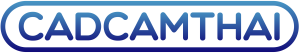ARTISTIC 3D DESIGN TOOLS
Powering Your Productivity
Extending the functionality of Carveco® Maker, Carveco® Maker Plus (+) features an expanded toolkit specifically aimed at production environments with an emphasis on speed, repeatability and material cost savings.
Maker Plus also includes introductory 3D design features, helping you extend and diversify the range of products you can offer to your customers.
WHY CHOOSE CARVECO MAKER+?
Nest Parts to Save Material
With the Nesting feature of Carveco® Maker Plus, large numbers of letters or shapes can be efficiently positioned and cut from one or multiple sheets of material, reducing waste and saving money. You can even nest parts within parts. Additionally, Maker Plus lets you save the remnants of any left over material, allowing you to reuse it on a future project.
3D Design Tools
Maker Plus expands on the design capabilities of Carveco® Maker by introducing 3D design tools into your workflow. Apply fades to your relief artwork, create complex weaves and smooth model imperfections through directly sculpting on your model with the included Smooth and Erase tools.
Enhanced Machining Features
The expanded feature set of Maker Plus grants far greater control and customization over your machining process and toolpath generation. From batch calculations and the ability to transform, copy or merge selected toolpaths through to the introduction of new tools such as Raised-Round, Texture Machining, Fluted Weaves and Drill Bank support – Carveco® Maker Plus supports your business output every step of the way.
KEY FEATURES OF CARVECO MAKER+
3D Sculpting Tools
Carveco Maker+ contains Sculpting Smooth and Erase tools that let you remove blemishes from imported 3D artwork, smoothly blend together different surfaces or soften sharp edges, all with variable pressure controls.
Nesting
With the Carveco Maker Plus (+) Nesting feature, large numbers of letters or shapes can be efficiently cut from one or multiple sheets of material, reducing material waste. Additionally, you also have the ability to save the dimensions of any remnant material to reuse in a future project.
Toolpath Panelling
No longer be limited by the size of your machine bed, larger jobs can be broken down into multiple panels, cut individually and assembled to form your larger, over-size piece.
Multiplate
The Multiplate Tool allows you to create multiple designs from the same base-artwork with variable text or numbers from plate-to-plate. Data can be imported as either a CSV or text file, particularly useful for standardised signage such as hotel room numbers.
Texture Toolpaths
Combine the geometry of your tools with the Texture Toolpath feature of Maker+ to to add intricate textures, hand-crafted ridges and exotic patterns to your designs, in just a few minutes.
Drill Banks
Enhanced support for drilling comes as standard in Maker+. Particularly useful for production woodwork and cabinetry, drill numerous holes simultaneously (on supported CNC hardware) along with coutersinking, counterboring and peck drilling.
Raised Round Machining
Raised Round strategies allow you to precisely machine specific surfaces of your model, with control over the optimum height, width, shape and taper of an edge or surface.
Toolpath Operations
Perform advanced operations on your toolpaths and their parameters, including merge, copy, transform, reorder and the ability batch calculate multiple toolpaths in one go.
3D Weave Wizard
Complex weave effects can be generated from 2D artwork using the Maker Plus Weave Wizard.
Enhanced Simulation
Generate accurate, controllable simulations of any toolpaths you create in Maker+, ensuring you are entirely happy with your tooling choices before committing time and materials.
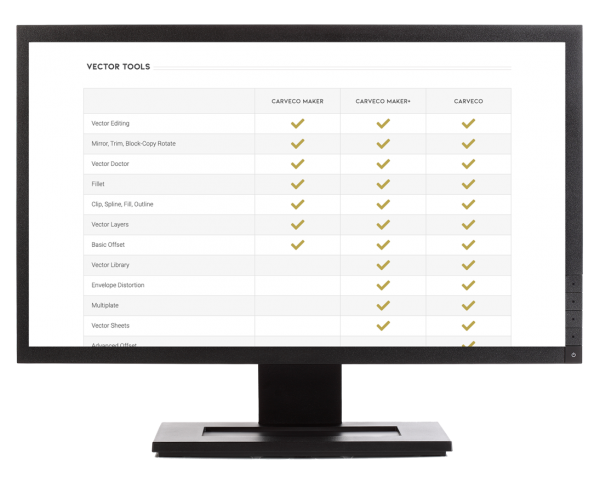
Looking for a Feature Comparison?
เปรียบเทียบฟีทเจอร์การใช้งานของ Carveco แต่ละรุ่น
เพื่อเลือกรุ่นที่เหมาะกับการใช้งานของท่านมากที่สุด
STAY CONNECTED
ติดตามข่าวสาร และโปรโมชั่นดีๆจาก Carveco
โปรดกรอกชื่อและอีเมลล์ของท่านในช่องว่าง
ด้านข้างนี้